There's a new way to pay with your debit card. Available for personal and business debit card customers.
Apple Pay
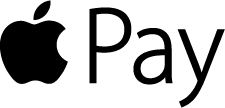
Now you can enjoy all the benefits of your NexTier Visa® Debit Card using Apple Pay.
Set up is simple to add your card to Apple Pay:
- On iPhone,® open the Wallet app and tap the plus sign. From there, follow the onscreen instructions.
- On Apple Watch,™ open the Apple Watch app on your iPhone and select “Wallet & Apple Pay,” then tap “Add Credit or Debit Card.” From there, follow the onscreen instructions.
- On iPad,® go into Settings, open “Wallet & Apple Pay,” and select “Add Credit or Debit Card.” From there, follow the onscreen instructions.
Accepted at merchants where you see these icons:
![]()
*Apple Pay works with iPhone 6 and later and Apple Watch in stores, and iPhone 6 and later, iPad Pro, iPad Air 2, and iPad mini 3 and later within apps. For a list of compatible Apple Pay devices, see www.apple.com/apple-pay.
Samsung Pay
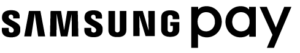
Adding your NexTier Visa® Debit Card to Samsung Pay is as easy as snapping a photo.
Simple to Set up. Simple to Pay.
- Make sure your compatible Samsung device* is updated with Samsung Pay.
- Take a picture of your NexTier Visa® Debit Card with your device’s camera.
- Secure it with your fingerprint and backup PIN.
- Follow the onscreen instructions and you’ll be ready to go.
Our Best Security, Built-In.
Samsung Pay transactions are authorized with your fingerprint and use a digital identifier instead of your card number. And even if your phone is compromised, Samsung Knox technology encrypts your card info within a separate, secure data vault.
Convenience and Coverage.
Samsung Pay makes paying with your phone fast, easy and convenient. Plus, it works almost anywhere you can swipe or tap to pay.* See a full list of Samsung Pay merchants at samsung.com/pay.
Accepted at merchants where you see these icons:
![]()
*Available on Galaxy S7, Galaxy S7 edge, Galaxy S7 active, Galaxy S6, Galaxy S6 edge, Galaxy S6 edge+, Galaxy S6 active, Galaxy Note5 and other select Samsung devices, most major carriers and supported cards. See samsung.com/pay for complete list and contact your bank or financial institution to verify supported cards.
Google Pay

Confidence. Simplicity. And the things you love about your NexTier Visa® Debit Card.
Getting started is as easy as:
- Download the Google Pay app.
- Add your NexTier Visa® Debit Card – it’s as simple as snapping a photo.
- Follow the onscreen instructions and you’ll be ready to go.
- Pay confidently at millions of places around the world.
Use it today.
There’s a lot to love about Google Pay. Like how it lets you use your favorite Visa card at millions of places around the world. See stores and apps that accept Google Pay pay.google.com/about.
Get extra layers of security.
When you use your phone to pay in stores with an eligible Visa card enrolled in Google Pay, Google Pay doesn’t send your actual credit or debit card number with your payment. Instead, a virtual account number is used to represent your account information – so your account details stay safe.
Look for either of these icons at checkout:
![]()
Google Pay is a trademark of Google LLC.


